Using the CareNextion™ App: It’s so easy, seven screen touches – plus minimal information about you – and you’re done. Here’s how it works.
-
Your Information
Type in your name, street address and zip code. The app uses your street address (much more accurate than a zip code) to geo-locate the companies that serve your specific area. Your personal information is fully protected.
-
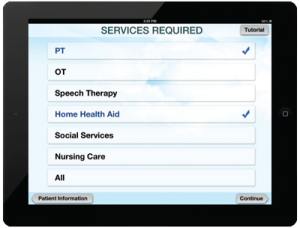
Services
Choose any—or all—of the six Medicare services listed. The CareNextion™ App matches you only with companies that provide the services selected.
-
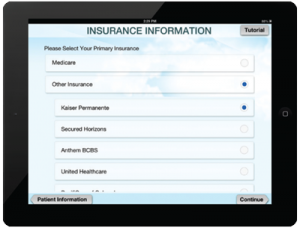
Insurance
Select your primary insurance provider. The app allows you to search the database for companies that take Medicare and many other popular insurers.
-
Contact Info
Select the person the home health company will contact. This can be you, a family member or a staff member, such as your social worker or discharge planner.
-
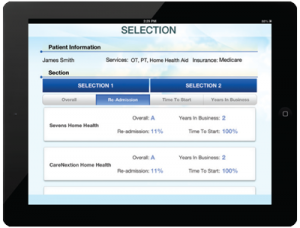
Selection
Once you verify your information, the app generates the list of every home health company that matches your address and selection criteria. Companies are ranked from A to C based on their overall Medicare ranking. You can sort those companies based on readmission rates, how promptly a company starts care and number of years in business.
-
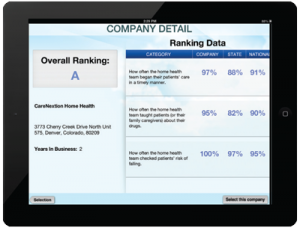
Company Details
You can click on one of the names to get deeper insight into that particular company. Each company displays additional information with comparisons to state and national averages.
-
Summary
After reviewing the information you want to submit, click the “Send” button. This triggers the automatic transmission of a fax to each company you’ve chosen. Those companies will contact you (or your designated contact) on average within 30 minutes of receiving the fax.
